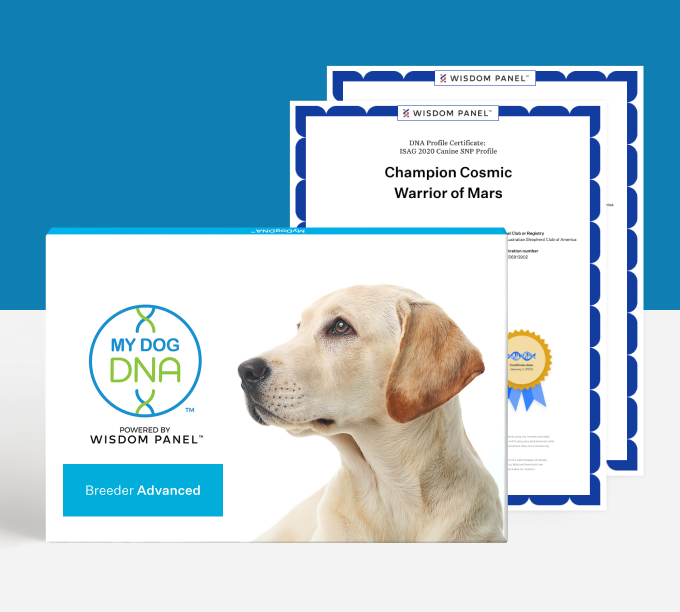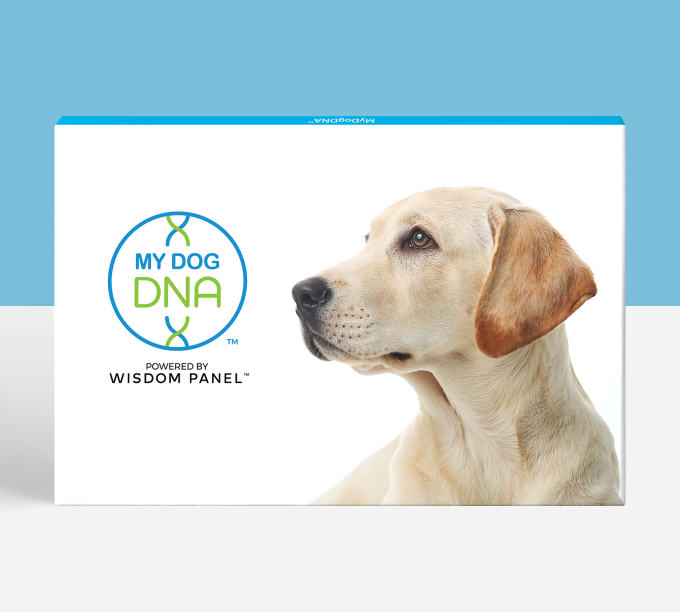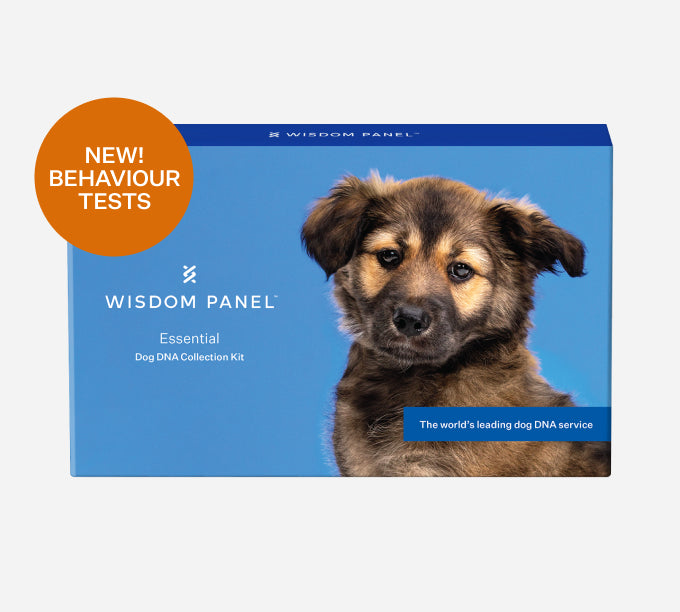We have launched new functionality for our breeders to enable better cross-collaboration important for your breeding programs! This new feature is called Breeder Access and allows Wisdom Panel™ breeders to selectively share results for rubber-meets-the-road applications with other breeders within our secure database. Seasoned MyDogDNA™ and Optimal Selection™ breeders knew this feature previously as profile sharing. Breeder Access will be available exclusively to Wisdom Breeder users as part of our Breeder Advanced products starting in June 2025. Read on to learn more about Breeder Access and how you can use this new functionality in your breeding program.

What is Breeder Access?
Breeder Access is a feature available only to MyDogDNA™ and Optimal Selection™ Advanced users, and allows you to invite other trusted breeders to use an individual dog’s results for purposes of comparative analysis. For this reason, only other breeders with MyDogDNA™ and Optimal Selection™ results can accept your invite. Unlike Share Access, Breeder Access allows use of results in applications like Wisdom’s unique self-serve parentage analysis tool, allowing DNA profile comparisons without the need to purchase additional testing, as well as litter planning with the much-anticipated return of Wisdom’s pioneering breeder tool (coming soon!), called Litter Predict.
Granting Breeder Access is entirely optional, and allows you full control of which animals, and with whom, you share results. Access can be granted or removed depending on your preferences. The ability to share results in this way allows you to make full use of your dog’s DNA profiles and results for parentage and litter planning with other breeders in Wisdom’s global database.

How is Breeder Access different than Share Access?
Like Share Access, Breeder Access doesn’t allow modification of your animal’s results, but otherwise their uses and features are distinct. Both Access types can be used concurrently, giving you full control of your privacy. Breeder Access is only between existing users with either MyDogDNA™ or Optimal Selection™ Advanced results, and once granted, allows the dog or cat to be used in applications like self-serve Parentage Analysis, as well as our new breeder tool called Litter Predict (coming soon!). Dogs shared with you will appear clearly labeled as a "Breeder Access" tile in your account landing page to keep ownership clear.
| Breeder Access | Share Access | |
|
Share method |
Sharing via email invitation |
Public or private share links |
|
What’s shared |
All results shared |
Profile or health result sharing |
|
Who can receive results |
Sharing only between other MDD or OS users |
Sharing to anyone or specific people |
|
Share control |
Access can be sent or revoked per animal or per breeder |
Sharing private or public |
|
Application |
Can use results for Parentage Analysis and Litter Predict |
Cannot use results for any Breeder Advanced applications |
|
Availability |
Available only in specific Wisdom Breeder products (MyDogDNA™ Advanced and Optimal Selection™ Advanced) |
Available in all Wisdom Breeder products |
How to use Breeder Access
Where do I find Breeder Access?
If you already have a MyDogDNA™ or Optimal Selection™ Advanced test kit, or previously purchased or upgraded to MyDogDNA™ or Optimal Selection™ with profiling and parentage, you can view or change your Breeder Access settings by tapping “Invite Breeder” from your animal’s highlights page, or from their Pet Profile page (as you would for Share Access).

How do I upgrade to Breeder Advanced?
All previous Wisdom breeders with MyDogDNA™ and Optimal Selection™ tests including profiling and parentage will be converted to Advanced at no additional charge. You will not have Breeder Access if you do not have an Advanced breeder test type in your account. You can upgrade or explore what’s included by tapping the “Explore Breeder Advanced” tile on your account homepage, or tap “Breeder Advanced” in the top navigation bar next to “My Animals.” From there, you can upgrade one or more of your eligible animals to immediately gain access to DNA Profiles, and soon, use Litter Predict.
How do I invite a breeder?
Make sure the email you use to invite the other breeder is the one associated with his or her Wisdom account and breeder tests (MyDogDNA™ and Optimal Selection™), and be sure to include a note so they know who you are. If the breeder’s email you use is not associated with at least one Wisdom Breeder test, or only ancestry tests such as Wisdom Panel™ Premium, the breeder will be prompted to purchase an applicable breeder test to gain access. Otherwise, the access granted will be similar to Share Access, with permission to view your animal’s full results only.
To revoke access or see whether an invitation has been accepted, look to the right of the invited breeder’s email, and you will see “Remove” if the breeder has accepted, or “Pending” if the email invitation has not been accepted. Breeder Access invitations expire after 20 days if not accepted. Invited breeders cannot see who else you have invited to Breeder Access.

How do I use Breeder Access?
Parentage Analysis
All Advanced kit types have the newest international standard DNA SNP profiling (ISAG 2020) in our database. Once you have accepted an invitation from another Wisdom Advanced breeder, you can use any of your own or Breeder Access shared animals with SNP DNA profiles for parentage analysis using Wisdom’s unique self-serve parentage analysis tool. Results are immediate, and at no additional cost to you. Any parentage analyses and associated certificates generated will appear in your account, and the results are viewable only by you, not the breeder who granted access.
Coming Soon! Litter Predict for Dogs
Wisdom introduced the first ever genetic breeder tool for optimising diversity in litters back in 2011. We’re excited to announce that in 2025, we will be reintroducing this tool, with new and improved features based on our learnings over the last 14 years, as well as your feedback as the brilliant thought leaders and breed stewards that you are. Breeders with Advanced results will be eligible to compare their animals within their account to plan future matings, and Breeder Access animals will also be available for those comparisons. More information will be coming soon about this exciting tool!
FAQs:
What is Breeder Access?
Breeder Access is a feature available only to Wisdom Panel™ breeders, and allows you to invite other trusted breeders to use an individual dog’s or cat’s results for purposes of comparative analysis in applications like Wisdom’s unique self-serve parentage analysis tool, allowing DNA profile comparisons without the need to purchase additional testing, as well as litter planning with the much-anticipated return of Wisdom’s pioneering breeder matchmaking tool (coming soon!), Litter Predict.
Who is eligible for Breeder Access?
Only MyDogDNA™, MyCatDNA™ and Optimal Selection™ Advanced users, as part of the suite of Breeder Advanced tools. Breeders who previously purchased ISAG 2020 profiling and parentage testing with us as a bundle with MyDogDNA™, MyCatDNA™ and Optimal Selection™ tests will be automatically upgraded to add profiling and parentage (Advanced kit type) at no additional cost.
What are Breeder Advanced tests?
MyDogDNA™, MyCatDNA™ and Optimal Selection™ tests including ISAG 2020 SNP profiling are now called MyDogDNA™, MyCatDNA™ and Optimal Selection™ Advanced. We’ve added several new features to this product type, including Breeder Access sharing for parentage analysis, and these test types will also be eligible for the relaunch of our exciting breeder matchmaking tool now called Litter Predict, coming soon!
How do I share a dog or cat through Breeder Access with another breeder?
Both standard Share Access and Breeder Access can be found under each dog or cat's Profile settings, and Breeder Access settings can also be changed by tapping “Invite Breeder” from your dog or cat's Highlights page.
Where do I find a shared Breeder Access dog or cat?
If you’ve accepted an invitation, that shared dog or cat will appear on your account homepage with a banner indicating it’s a Breeder Access animal.
How do I know if a breeder has accepted my invitation to Breeder Access?
Navigate to “Manage Pet Profile” and scroll to Breeder Access. All invited emails for that dog or cat will be listed there. If the invitation hasn’t been accepted, it will be listed as “Pending.” If accepted, you will see “Remove” as an option to revoke access.
Can I request Breeder Access to a dog or cat I’m interested in through my account?
To protect privacy, the breeder sharing access must initiate the invitation to share a dog or cat with you. If you know the person, you are welcome to contact them privately to ask for an invitation.
Is there a limit to the number of invitations I can send for one of my animals?
There is no limit!
How is Breeder Access different than Share Access? Are they the same thing?
Breeder Access is exclusive to Wisdom Panel’s™ premium breeder products (Optimal Selection™ Canine, Feline, MyDogDNA™ or MyCatDNA™ Advanced) for use in breeder-specific applications like parentage analysis and Litter Predict. Share Access is available for all Wisdom Panel™ products, and allows view-only access to results.
How long do breeders have to accept the invite to access?
The breeder has 20 days to respond and accept the invitation email.
What happens if the breeder enters an email that isn’t already in our database?
Anyone can receive the breeder access email. However, they’ll be prompted to log in, and if they don’t already have an eligible kit type to compare to, there are additional steps to take:
-
If they don’t have an account with Wisdom Panel™ already, they’ll be prompted to purchase a kit and will need to make sure to purchase an Advanced kit type (Optimal Selection™ Canine, Feline, MyDogDNA™ or MyCatDNA™ Advanced) to use the results in comparative analyses.
-
If they have an account with us:
-
-
If they have breeder kits in their account, but no Advanced kits, they can accept the invitation, but will need to upgrade at least one of their breeder kits to use the Breeder Access dog or cat in comparative analysis
-
-
-
If they have only Wisdom Panel ancestry kits in their account (Wisdom Panel™ Breed Discovery, Essential, or Premium), but no breeder kits, they will have view-only access to the Breeder Access-shared dog or cat until they purchase a breeder kit type
-
If I generate a parentage report for one of my animals and a Breeder Access shared animal, can the other breeder see the report?
No, reports generated by a user are private to that user, even if the shared dog or cat is owned by someone else and shared through Breeder Access.
If access is revoked for a dog or cat through Breeder Access, will any reports I’ve generated be deleted as well?
No, any reports (such as parentage analysis) generated in association with a Breeder Access shared animal will remain saved in the breeder’s account regardless of change in access at a future date.